Living and working in the United Arab Emirates means keeping up with a few important government-related documents, and one of the most critical is your Emirates ID. Whether you’re a citizen or a resident, this smart card is a legal requirement. It acts as your personal identification and is used in almost every major transaction, from getting a SIM card to opening a bank account.
Among the most searched queries online in the UAE is Emirates ID status — people want to know if their ID is still processing, dispatched, expired, or needs renewal. In this guide, we’ll explain how to check your Emirates ID status, what different statuses mean, and what actions you need to take based on them.
Table of Contents
Emirates ID Status and Its Importance
Your Emirates ID status represents the stage of your ID card application or renewal. It tells you whether your ID is being processed, printed, shipped, or if it has already been issued. Understanding this status helps prevent delays in essential services.
In the UAE, it is mandatory to carry a valid Emirates ID at all times. It is issued by the Federal Authority for Identity, Citizenship, Customs and Port Security (ICP) and must be renewed or updated in line with changes to your residency or visa.
A valid Emirates ID status is not just a formality. It determines whether you can access public healthcare, complete visa procedures, buy property, or even register for utilities.
How to Check Your Emirates ID Status Online
Checking your Emirates ID status is quick and simple using the UAE government’s official platforms. Here’s a step-by-step method to check your status online:
- Go to the official ICP website: https://icp.gov.ae
- Click on “Application Status” or “Check ID Status.”
- Enter your Application Number (PRAN) or your existing Emirates ID number.
- Click “Submit” to see the real-time status of your card.
You can check your Emirates ID status 24/7, and the platform supports English and Arabic for accessibility.
Common Emirates ID Status Updates and What They Mean

Knowing what each Emirates ID status message means can help you prepare for the next steps in your application or renewal process.
Application Submitted
This is the initial stage when you’ve completed the application either online or at a typing center. It means your request has been registered with the ICP.
Under Review or Processing
This status indicates that your application details are being verified. During this time, ICP may process your biometric data or cross-reference your documentation.
Printing Stage
When your Emirates ID status says your card is in printing, it means your application has been approved, and the ID will be produced within a few days.
Card Dispatched
This status means your Emirates ID has been printed and sent to the post office. You’ll likely receive an SMS with instructions on where and how to collect it.
Card Collected
Once your Emirates ID has been picked up from the post office or delivered to your address, your status will change to “Collected,” signaling the end of the process.
Expired or Renewal Required
If your Emirates ID has reached its expiry date, the system will show this in your Emirates ID status. You must apply for a renewal within 30 days to avoid penalties.
Cancelled
This status is shown when your residency visa is cancelled, or if you have officially exited the UAE. The card is then deactivated and cannot be used.
What to Do Based on Your Emirates ID Status
Depending on your current Emirates ID status, here’s what you should do:
- If your status is “Under Processing”: Be patient. It usually takes 5–10 working days.
- If the card is “Dispatched”: Visit the designated Emirates Post branch with your tracking number or ID to collect it.
- If the status says “Expired”: Renew immediately via the ICP website to avoid a daily fine of AED 20.
- If your status is “Cancelled”: If this was in error, visit a nearby ICP customer happiness center to clarify or appeal.
Always keep the SMS and email communications from ICP, as they contain important tracking numbers and updates about your Emirates ID status.
How Long Does It Take to Get an Emirates ID?
The total time from application to delivery typically ranges from 5 to 10 working days, provided there are no errors or document issues. Here’s an approximate timeline:
- Application Submission: Same day
- Biometric Scanning (if required): Within 1–3 days
- Processing and Approval: 3–5 days
- Printing and Dispatch: 2–3 days
Tracking your Emirates ID status helps you know where you are in this timeline.
Emirates ID Renewal and Replacement Process
If your ID is nearing expiration or has been lost, damaged, or stolen, you need to either renew or replace it. Both actions can be initiated online.
Renewing Your Emirates ID:
- Visit https://icp.gov.ae
- Choose the “Renew Emirates ID” service.
- Submit your Emirates ID number and personal details.
- Pay the applicable fee.
- Book an appointment for biometric data (if necessary).
Replacing a Lost or Damaged ID:
- Report the issue via ICP’s support or in person at a service center.
- File for replacement and pay the fee (typically AED 300–500).
- Follow up by checking your Emirates ID status frequently.
Updating Personal Information and Emirates ID Status

If your personal details like phone number, job, or residence change, it is essential to update them through the ICP portal. Any discrepancy between your ID and current status can result in legal issues.
Once updated, your Emirates ID status will reflect the change, confirming that the system has your correct information.
Emirates ID and Visa Status – How They’re Connected
Your Emirates ID is directly linked to your residency visa. In fact, you can’t apply for an Emirates ID without a valid visa. If your visa expires or is cancelled, your Emirates ID status will automatically show “Cancelled” or “Expired.”
Always monitor both your visa and ID expiry dates. Renew your visa before applying to renew your ID to avoid confusion and system delays.
Tips to Ensure a Smooth Emirates ID Status Process
Here are a few tips to help ensure that your Emirates ID status remains up-to-date and trouble-free:
- Apply early: Don’t wait until the last minute to renew your ID.
- Use official platforms: Only check your Emirates ID status via the ICP website.
- Save your documents: Keep receipts, PRAN numbers, and copies of ID safe.
- Set reminders: Track your ID’s expiry date and set calendar alerts.
- Follow up: If there’s no update after 10 working days, contact ICP directly.
Why You Should Regularly Check Your Emirates ID Status
Life in the UAE is fast-paced, and having valid documentation is non-negotiable. Regularly checking your Emirates ID status can save you from a lot of trouble — from missed deadlines and fines to being denied access to essential services.
Whether you’re applying for a new card, waiting for a renewal, or replacing a lost ID, staying on top of your Emirates ID status ensures that your legal and social identity in the UAE remains intact.
Also read FAB Balance Check Easy Ways to Track Funds
Conclusion
Understanding and keeping track of your Emirates ID status is not just a bureaucratic necessity — it’s a crucial part of living in the UAE legally and comfortably. From visa applications to daily services like banking and healthcare, your Emirates ID is used everywhere. The good news is that checking and managing its status has never been easier, thanks to the UAE’s digital infrastructure.
By using the official ICP portal, staying aware of deadlines, and knowing what each status means, you can ensure that your Emirates ID remains valid and active without any last-minute stress.
Would you like a downloadable checklist to help track your Emirates ID application and renewal timeline?

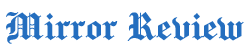





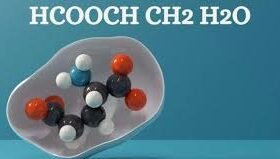

Got a Questions?
Find us on Socials or Contact us and we’ll get back to you as soon as possible.