In recent years, WhatsApp has become one of the most widely used messaging apps worldwide. Its ease of use, security features, and regular updates have made it a staple in daily communication. However, for users looking for enhanced features and customization options beyond what the official WhatsApp app provides, WhatsApp Plus has emerged as a popular alternative. WhatsApp Plus offers a variety of features that go beyond the standard app’s offerings, catering to users who want more control and personalization in their messaging experience. In this article, we’ll dive into everything you need to know about WhatsApp Plus from its features and benefits to its installation process and potential risks.
Table of Contents
What Is WhatsApp Plus?
WhatsApp Plus is an unofficial mod (modified version) of the original WhatsApp messenger. It was developed by a third-party developer named Rafalete, offering several enhanced features not found in the standard WhatsApp app. The goal of WhatsApp Plus is to provide users with a more customizable and feature-rich messaging experience while maintaining the core functionality of WhatsApp.
Unlike the original app, WhatsApp Plus enables users to change the visual appearance of the app, adjust privacy settings, and use features like hiding online status or blue ticks. These features make it an attractive choice for users who feel restricted by the official WhatsApp app’s limitations. However, because it is not officially supported by WhatsApp, there are some risks involved in using it, which we’ll explore later in the article.
Features of WhatsApp Plus
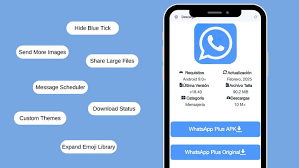
The main appeal of WhatsApp Plus lies in the extensive customization options and additional features it offers. Here’s a closer look at some of the standout features of WhatsApp Plus that differentiate it from the regular WhatsApp app:
- Customization and Themes WhatsApp Plus allows users to change the look and feel of the app by applying different themes. There are hundreds of themes available, allowing users to alter the colors, fonts, and overall design of the app. Whether you prefer a dark mode, a neon look, or a minimalist design, WhatsApp Plus offers nearly endless possibilities for customization.
- Increased File Sharing Limits One of the key advantages of WhatsApp Plus over the regular app is its increased file-sharing limit. With WhatsApp Plus, users can send files up to 50MB, compared to the 16MB limit in the official WhatsApp app. This is especially useful when sharing large videos, documents, and images.
- Privacy Features Privacy is a major concern for many users, and WhatsApp Plus offers several privacy features that go beyond what is available in the official app. For instance, users can hide their “Last Seen” status, prevent others from seeing when they’re online, and disable the blue checkmarks (read receipts) that indicate when someone has read your message. Additionally, WhatsApp Plus allows you to hide your typing status, giving you more control over what others can see.
- More Control Over Group Chats WhatsApp Plus allows users to control group notifications more effectively. You can customize how group notifications are received, such as disabling them for specific groups or creating custom notification sounds for different groups. This level of control can be very useful when managing multiple active group chats.
- Media Quality and Sharing WhatsApp Plus also offers the option to send high-quality images and videos without compression. Unlike the official WhatsApp app, which compresses images and videos before sending them, WhatsApp Plus ensures that the media retains its original quality when shared with others.
- Anti-Ban Feature WhatsApp Plus comes with an anti-ban feature, which claims to prevent users from being banned for using the modded version. However, while this feature helps in reducing the chances of being banned, it’s important to note that there is no official guarantee, and using WhatsApp Plus still carries some risk of being banned by WhatsApp.
How to Install WhatsApp Plus
Installing WhatsApp Plus is different from installing the official WhatsApp app, as it is not available on the Google Play Store or the Apple App Store. To install WhatsApp Plus on your Android phone, follow these steps:
- Uninstall Official WhatsApp
Before installing WhatsApp Plus, you need to uninstall the official WhatsApp app from your phone. This is because WhatsApp Plus cannot coexist with the regular WhatsApp app on the same device. - Download the WhatsApp Plus APK
Since WhatsApp Plus is not available on the Play Store, you will need to download the APK (Android Package) file from a trusted source. It’s important to download the APK from a reputable website to avoid potential security risks. - Enable Unknown Sources
Go to your phone’s settings and enable the installation of apps from unknown sources. This is required to install APK files that are not from the Play Store. - Install WhatsApp Plus
Once the APK is downloaded and unknown sources are enabled, open the file and follow the on-screen instructions to install WhatsApp Plus. - Restore Your Data
After installation, you can restore your chat data from a backup if you have one. WhatsApp Plus is compatible with Google Drive backups from the official WhatsApp app, so you can easily recover your conversations. - Set Up Your Account
After installation, you will be asked to enter your phone number and set up your profile just like in the original WhatsApp app.
Risks and Concerns of Using WhatsApp Plus
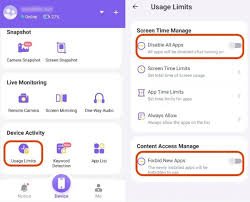
While WhatsApp Plus offers many attractive features, it’s essential to consider the potential risks involved in using a modified app. Some of the key concerns are:
- Privacy and Security Risks Since WhatsApp Plus is developed by third-party developers and not officially endorsed by WhatsApp, there is a risk of data breaches and security vulnerabilities. The app may not be as secure as the official WhatsApp app, leaving your personal data and chats susceptible to hacking.
- Banned Accounts WhatsApp has made it clear that using unofficial versions of their app, such as WhatsApp Plus, violates their terms of service. This means there is a risk that your account could be temporarily or permanently banned from WhatsApp for using the modified version. While WhatsApp Plus has an anti-ban feature, it is not foolproof.
- No Official Support Since WhatsApp Plus is not officially supported by WhatsApp, users do not have access to customer support if they encounter issues with the app. If you experience problems with the app, there’s no official team to assist you in resolving them.
- Updates and Compatibility Issues WhatsApp Plus may not receive regular updates as the official WhatsApp app does. This could lead to compatibility issues with new versions of Android or WhatsApp itself. Additionally, since WhatsApp Plus is unofficial, it may not always be compatible with the latest features or security patches available in the official app.
Alternatives to WhatsApp Plus
If you’re hesitant about using WhatsApp Plus due to the potential risks, there are other alternatives you can explore to enhance your messaging experience. Some popular alternatives include:
- GBWhatsApp: Another popular WhatsApp mod with similar features to WhatsApp Plus.
- YoWhatsApp: A third-party mod that offers features like privacy controls and customization options.
- WhatsApp Business: Officially available on the Google Play Store, WhatsApp Business offers extra features for businesses, including automated replies and customer interaction tools.
Also read Instagram Bio for Boys Muslim: Crafting the Perfect Bio
Conclusion: Should You Use WhatsApp Plus?
WhatsApp Plus is a feature-rich alternative to the standard WhatsApp app, offering enhanced customization, privacy features, and the ability to send high-quality media. However, it comes with certain risks, including potential security vulnerabilities and the possibility of being banned from WhatsApp. If you’re comfortable with these risks and want a more personalized messaging experience, WhatsApp Plus can be a great option. However, always exercise caution when downloading third-party apps, and ensure you get the APK from a trusted source to avoid malware or data theft.

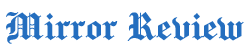





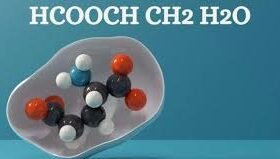

Got a Questions?
Find us on Socials or Contact us and we’ll get back to you as soon as possible.